INTRODUCTION
In this document you can learn to either 'Add a new Staff member' or 'Edit an Existing Staff member' Please peruse and reach out for any questions. Thanks!
ADD NEW EMPLOYEE
- Go to the BRA App Portal via http://zbrainet.bra.boston.cob/bra/appportal/.
- Click Login

- Click 'Staff Directory'
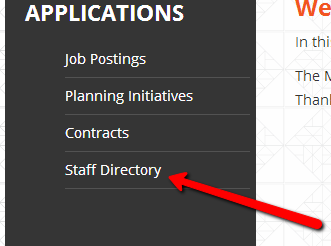
- Check to see if your staff member is already created by searching/looking through existing directory
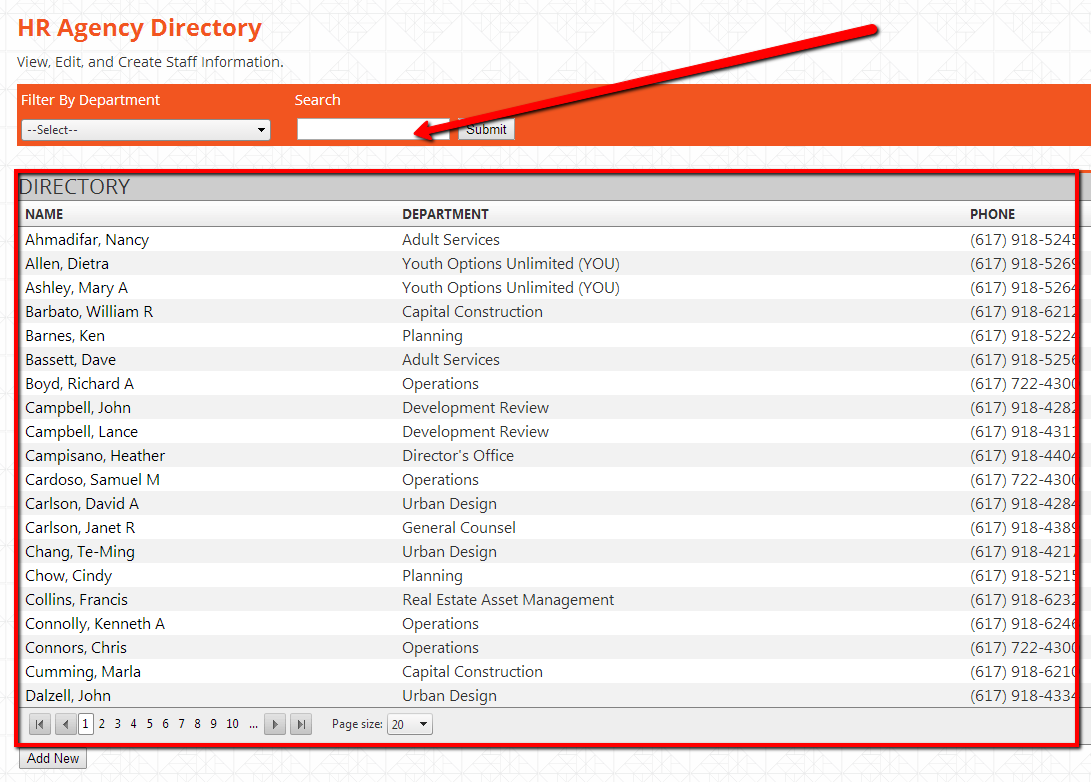
- If it hasn't been created, scroll down and press the 'Add New' button
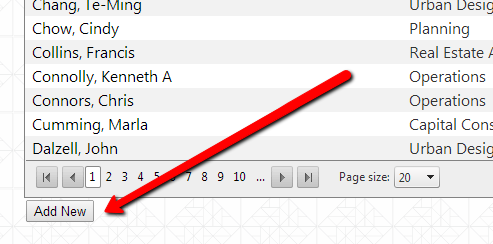
- Add all appropriate information. Highlighted are required.
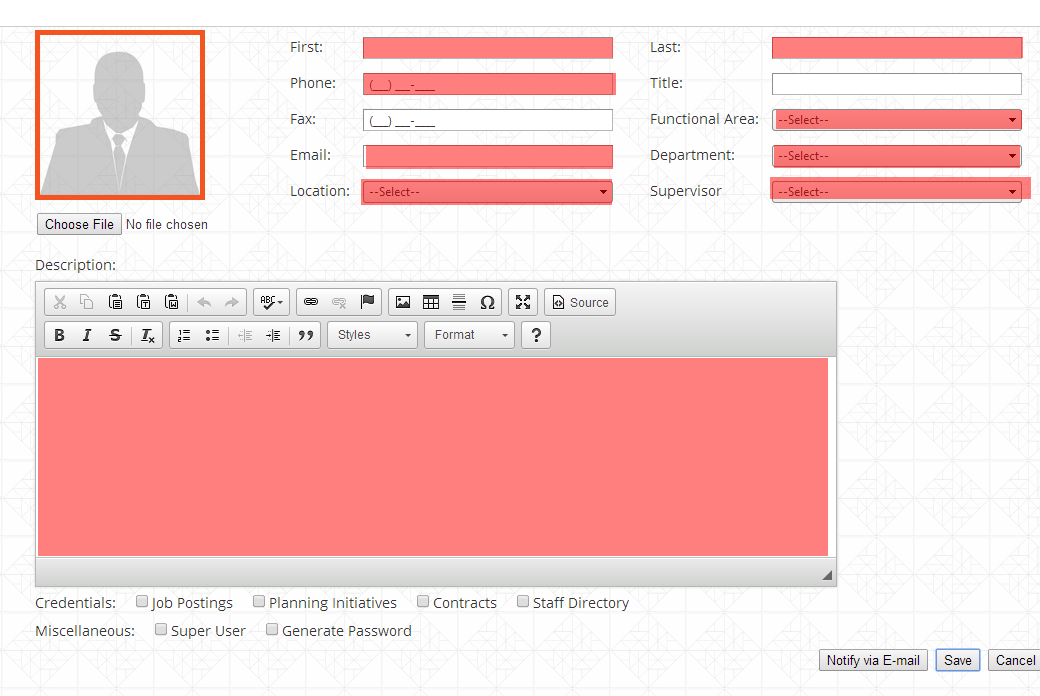
- Press 'Save'
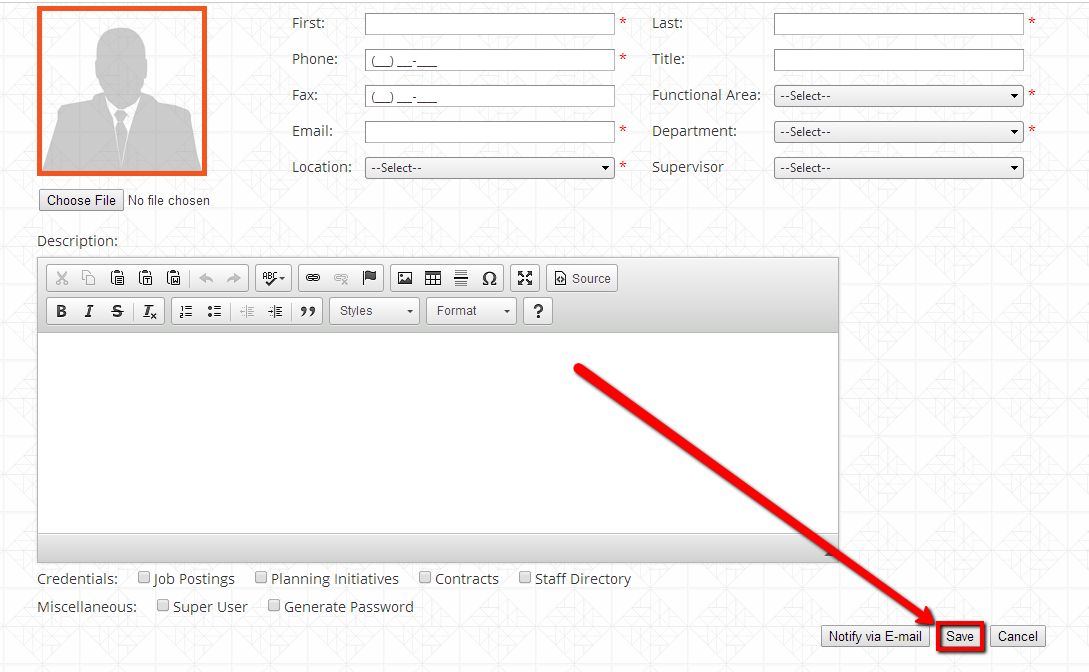
CHANGE NEW EMPLOYEE
- Go to the BRA App Portal via http://zbrainet.bra.boston.cob/bra/appportal/.
- Click Login

- Click 'Staff Directory'
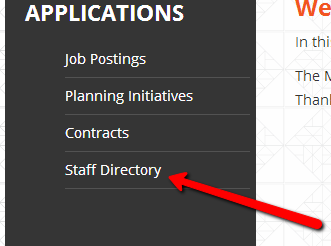
- Check to see if your staff member is already created by searching/looking through existing directory
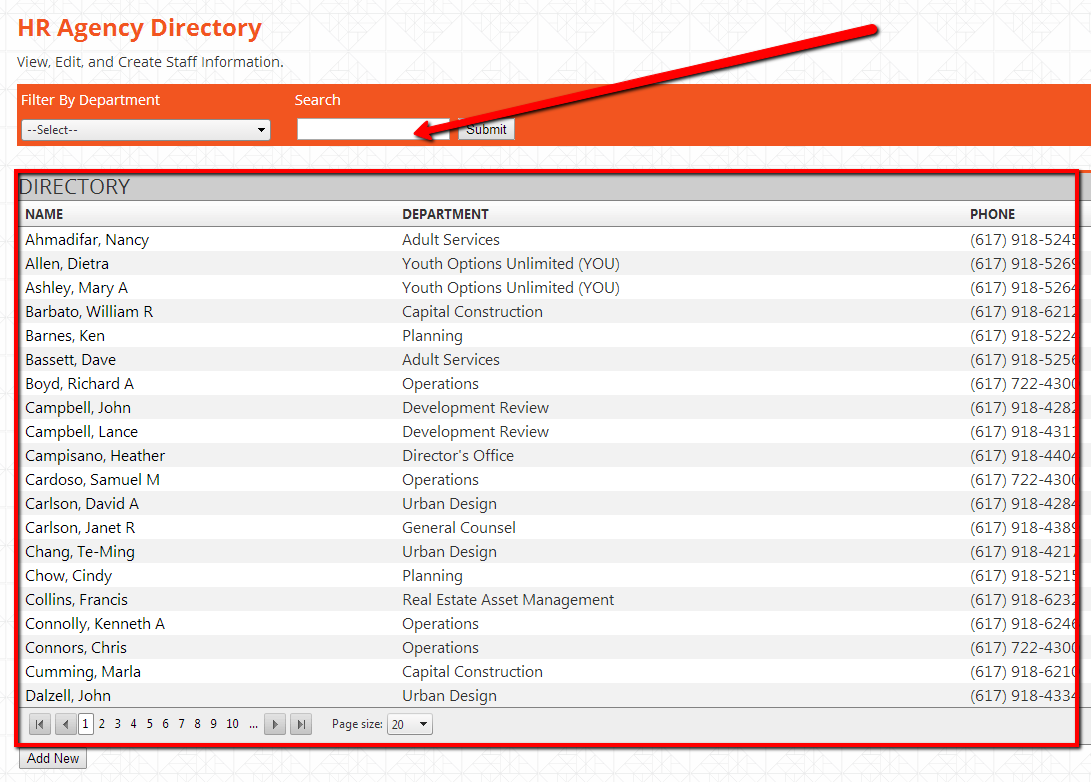
- Click on an existing staff Member
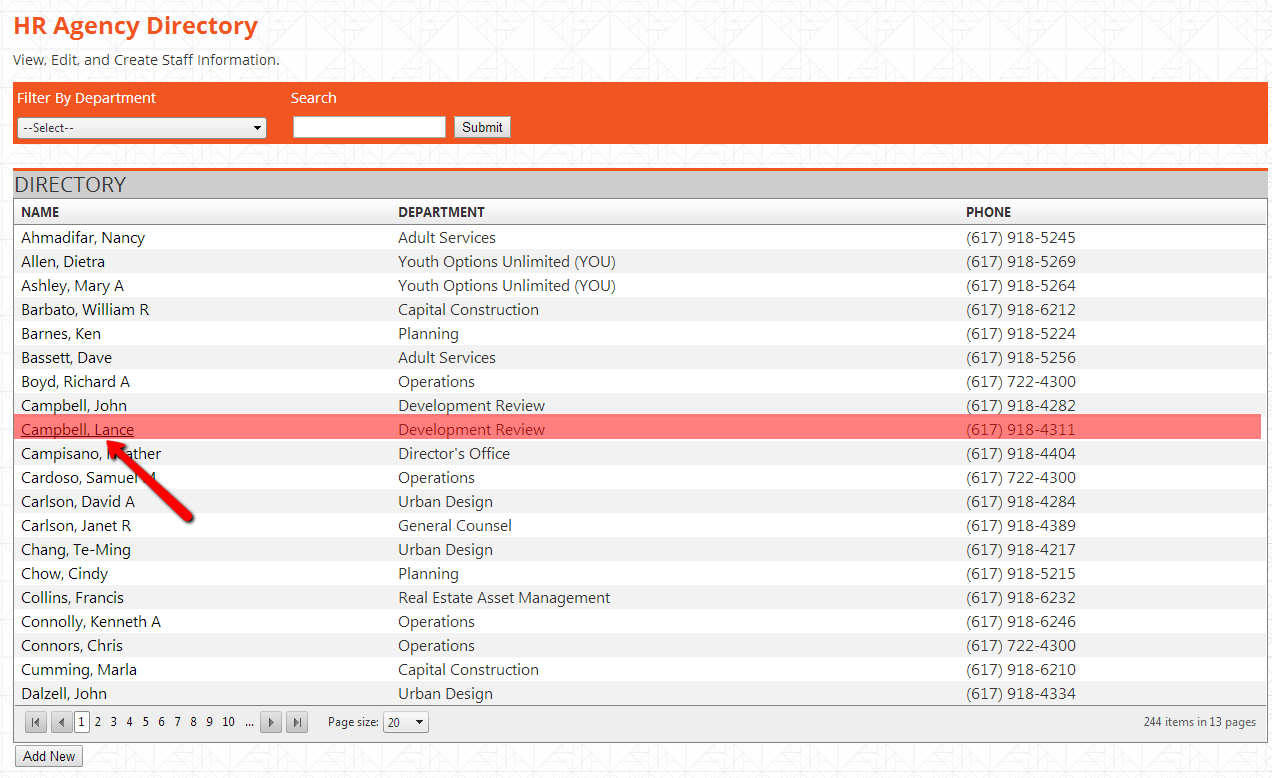
- Updated all appropriate information. Highlighted are required.
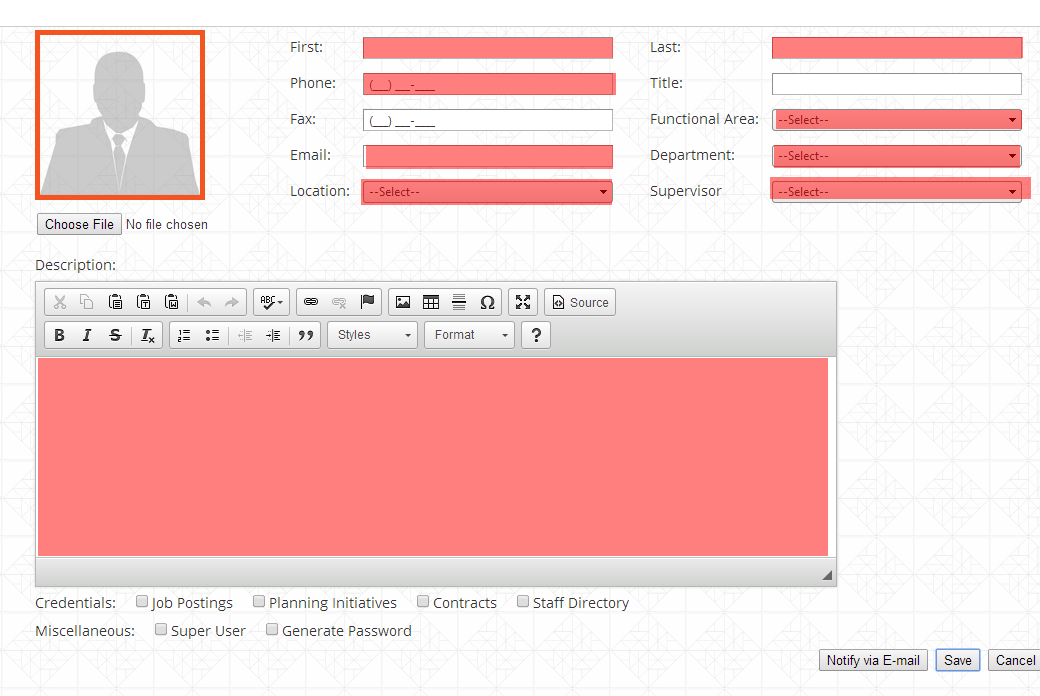
- Press 'Save'
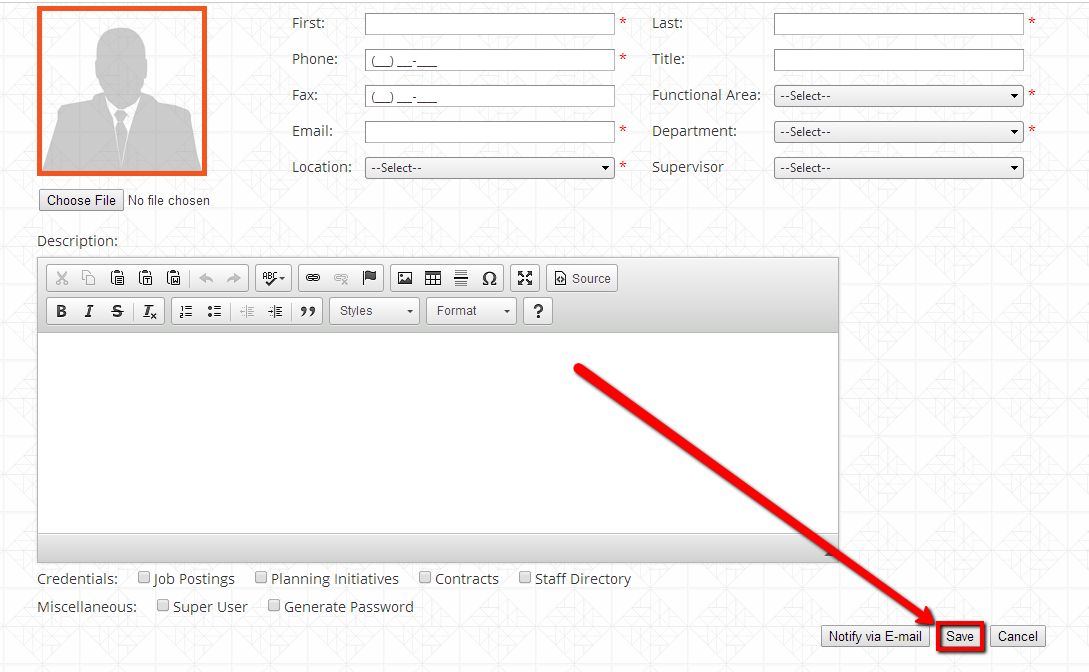
Comments