If you are unsure of the name of the printer you typically use, there are two ways you can find out which one you need.
- There will be a label affixed to the printer/copier with its name (ex. Hall01)
- A list of all printers in the BRA, grouped by building location, can be found in the Intranet Resources
If you need assistance please call the Helpdesk at 85333 or fill out an IT Helpdesk Ticket.
How to add a network printer:
- Click the Start button
 located at the bottom left corner of the desktop.
located at the bottom left corner of the desktop. - Type \\ZBRAPRINT01 in the search box and press “Enter”. This will open a window with a list of all the printers.

- Right click on the printer you want to connect to and select “Connect…”.
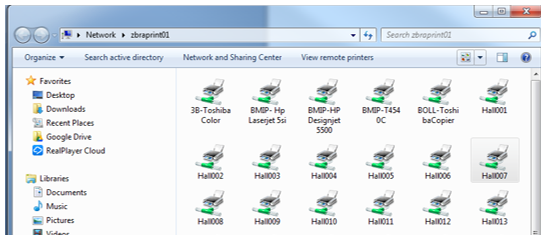
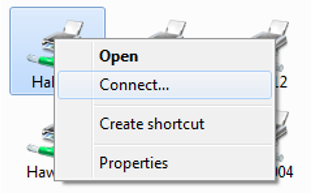
- The appropriate drivers will be downloaded.
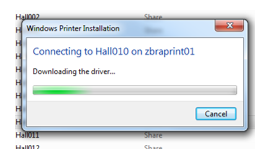
You are ready to go!
Comments